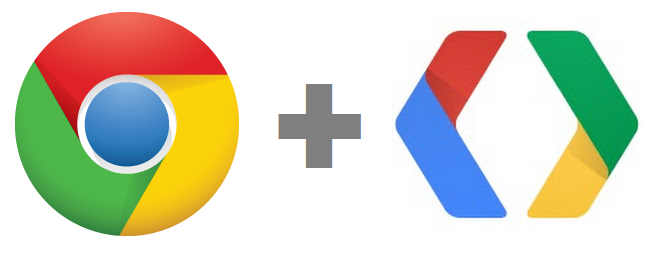
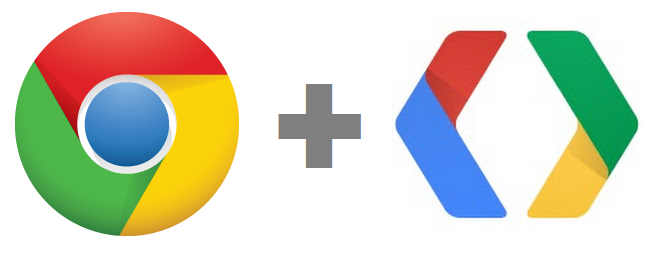
Starter kit
List of things you should take into the wild:
- latest Google Chrome stable
- latest Google Chrome Canary release
- chrome://flags (chrome://about)
- experimental devtools
- smooth scroll
- password generation
- stacked tabs
- devtools settings
- keyboard shortcuts
Settings
- dock to right (where did it go?)
- color format
- paint rectangles (explained)
- disabled cache
- XHR logging
- FPS meter (for bigger JS apps)
DevTools
Inspect element
- clicking, double clicking, drag & drop, right clicking
- always available console
- $0 for active element
- break on node removal -
//set the on element change listener and try to remove the element
document.getElementById('deleteme'); elem.parentNode.removeChild(elem);
Styles and Metrics
- color picker
- SHIFT+{arrow}, ALT+{arrow}, SHIFT+{pgup/pgdn},
- metrics board
- event listeners
Resources / Scripts
- resources mostly for cookies (not editable, use extension)
- pretty print
- IDE-like shortcuts (CTRL+O, CTRL+SHIFT+O)
- CTRL+SHIFT+F for searching in all resources
- manual breakpoints, event breakpoints, debugger, watches
Place your onClick event breakpoint and press .
document.getElementById('preview-debug').onclick = previewDebug;
function previewDebug() {
var i=0;
i++;
i+=5;
console.log(--i);
}
Network timeline
.. or to know how to read it properly
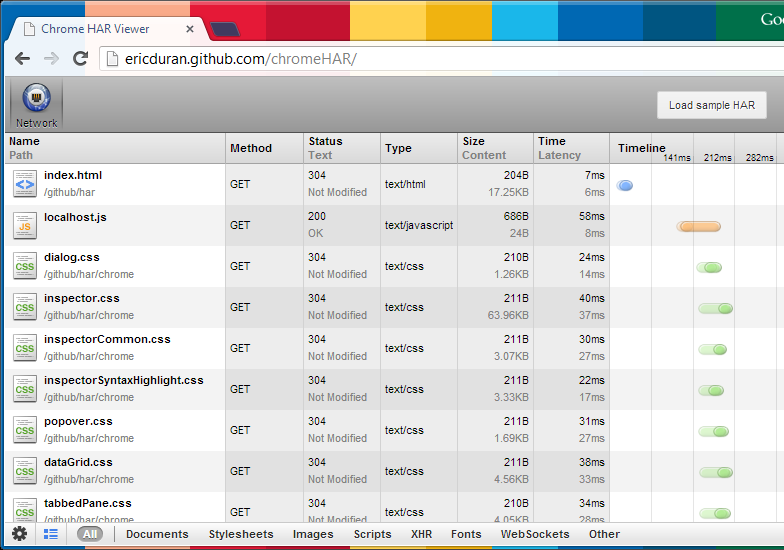
- stats and filters
- initiator, data transfered vs. content size
- graph ordering
- HAR exports
Chrome extensions
Audits
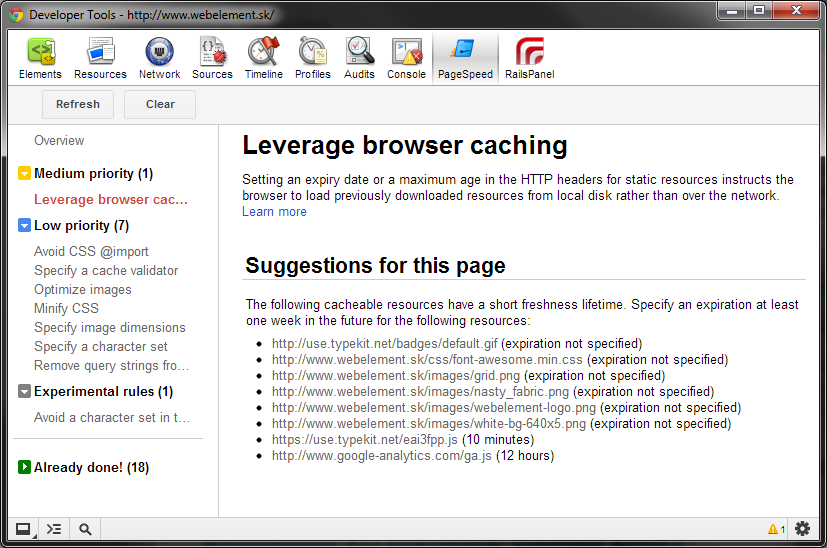
- caching
- stylesheet placement
- unused CSS rules
Pagespeed
- service provided by Google
- caching
- stylesheet placement
- unused CSS rules
- not just advising
Rails panel
- request params
- view render time
- DB access time
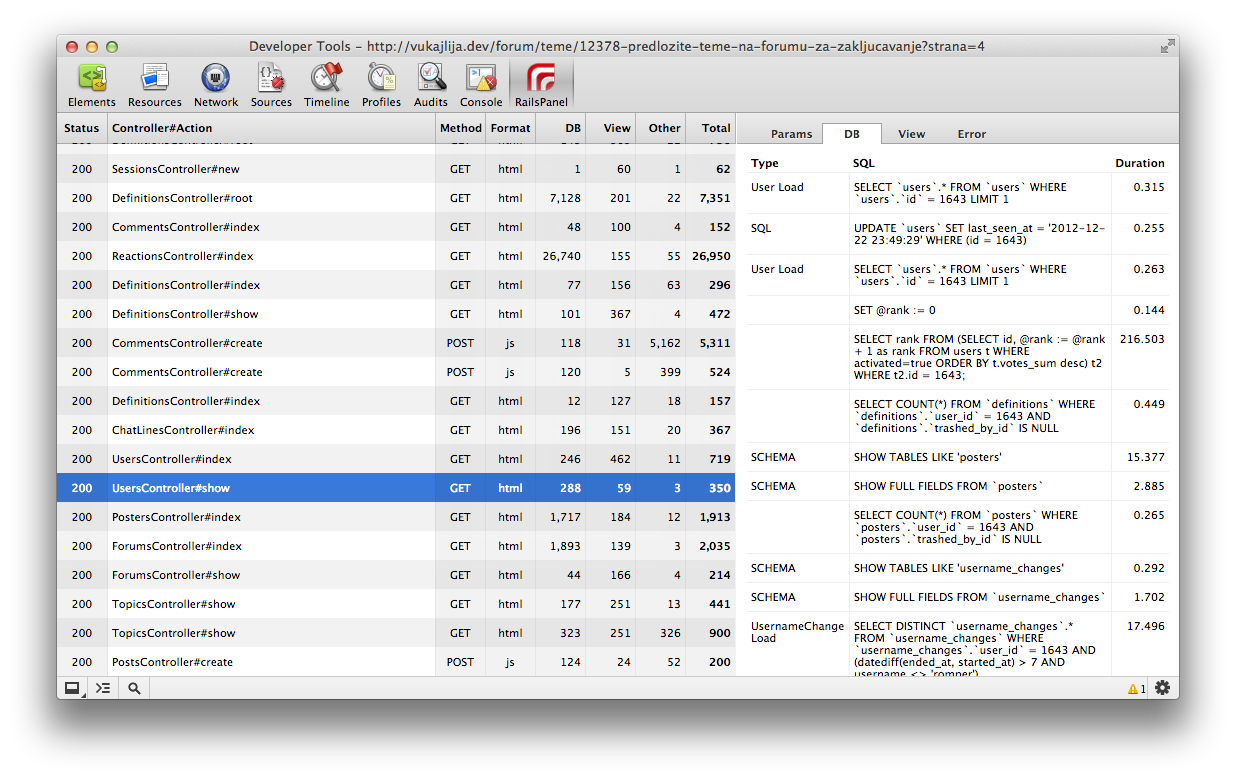
PHP console
- displaying notices, errors, exceptions and JS errors directly in Chrome
- simple configuration
- Wordpress and Yii extensions
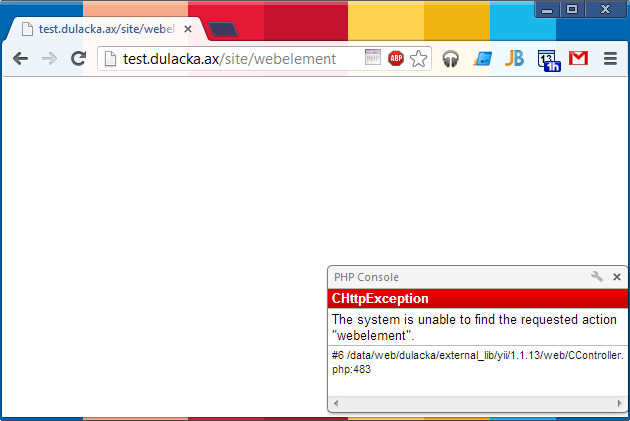
Autosave extensions
- Tincr
- easy to install and use
- not for advanced use
- support for generic web server, Rails projects...
- custom routing via configuration file (see docs)
- Chrome devtools autosave (client, server)
- needs server installed
- advanced configuration
- once configured, pleasure to use
Custom color scheme
color your devtools the way you like
Google for Custom.css files for DevTools and place them here:
- Mac OSX:
~/Library/Application Support/Google/Chrome/Default/User StyleSheets/Custom.css - Windows:
~/AppData/Local/Google/Chrome/User Data/Default/User StyleSheets/Custom.css - Ubuntu:
~/.config/chromium/Default/User StyleSheets/Custom.css
Remember: DevTools is "just" the webapp
Timeline and Profiles - maybe another time...
Remote debugging
Setting up debugger
Debugee instance
- install android SDK tools
- turn on USB debugging / remote debugging
- turn on chrome with remote debugging on
- open localhost:9222
# turn on adb port forwarding from android device $> adb forward tcp:9222 localabstract:chrome_devtools_remote # turn on chrome with remote debugger available $> chrome.exe --remote-debugging-port=9222
#DEMO
<BEER TIME!>
slides available @ devtools.rootpd.com
note: try to press "p" for external links at each slide